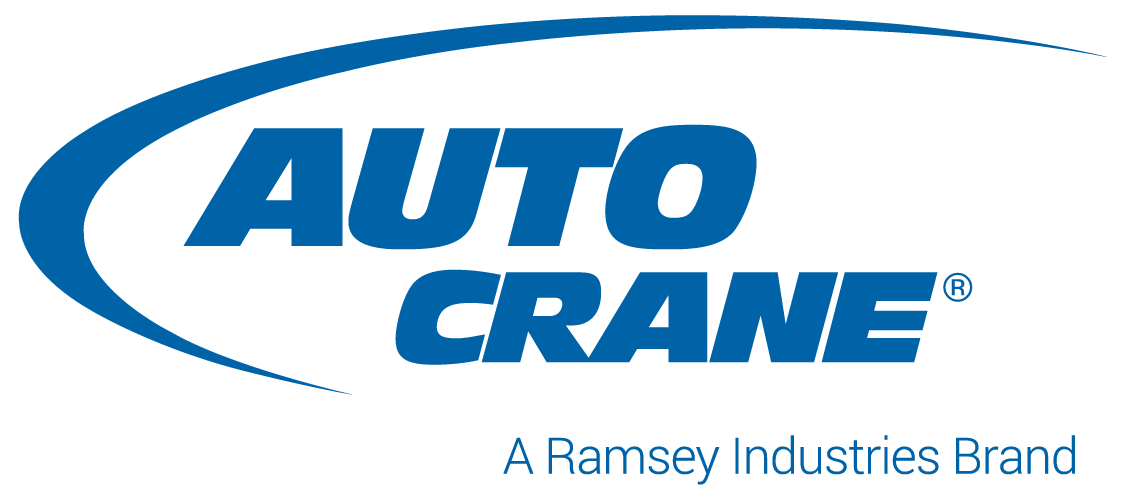SUBJECT: NexStar™ 4 Cranes – Remote Heat Issue (E001 SW Error)
PART NUMBERS OF AFFECTED PRODUCTS: All NexStar 4 Cranes
SERIAL NUMBERS OF AFFECTED PRODUCTS: All cranes through date code mmmm-0621-nnn (June 2021)
The NexStar 4 remote may exhibit the error shown below the figure. The error is related to operating the remote in high heat environments and requires a software update to correct the issue.
Do not replace the Remote. Warranty claims for a replacement Remote will not be approved for this issue.
Please reference the attachment below in the event that remote error (E001 SW error) occurs due to high heat environments.
What to Do If the Problem Arises
- If you need to immediately continue operation of the crane, manually override as instructed on the decal inside the rear cover of the crane or in the Owner Manual.
- Turn-off the PTO or truck to prevent over-heating the hydraulic oil if necessary.
- As an alternative to Step 1 above, turn-off the remote and place it in a cooler environment such as an air-conditioned cab. When the remote feels cool to the touch it should properly function again to complete operation of the crane.
- The error may occur again if the remote is in high temperatures. Repeat the steps above if necessary to complete the crane operation.
Updating Software
The process for updating the remote software requires using a proprietary USB harness and software with a personal computer. The Remote must be paired with the Base Station after the update. Two options for updating the Remote software are available.
Option 1: Send the Remote and Base Station to Auto Crane
Ship the Remote and optionally the Base Station to:
Auto Crane – Remote Update
Attention: Travis Wheeler
4707 N Mingo Rd
Tulsa, OK 74117
Auto Crane will update the software and pair to the Base Station. If the Base Station is not included, follow the steps in the Remote and Base Station Pairing bulletin.
The Remote and Base Station will be returned via next-day air freight at Auto Crane’s expense. Instruct Travis on the return shipping name and address if a different return location is desired by including or note or sending an e-mail to [email protected]
You do not have to send any paperwork with the remote for the software update. The warranty request can follow later via email.
Option 2: Dealer Updates the Remote Software
When Option 1 is not feasible, in select cases Auto Crane dealers may be provided the capability to update NexStar 4 Remotes using the Auto Crane provided programming harness and software. Please contact your Auto Crane Sales Manager for consideration in receiving the programming kit and training.
Reference the NexStar 4 – Updating Remote Software bulletin posted on the Dealer Portal for detailed instructions on how to update the Remote software.
Follow the steps in the Remote and Base Station Pairing bulletin to connect the Remote to the NexStar crane.
Warranty
A half hour labor at your shop rate will be paid for each updated crane regardless which option is chosen. Submit the warranty claim noting the crane serial number(s) via the normal warranty process.
Auto Crane will cover the freight charge each way if Option 1 is chosen so include the freight to Auto Crane on the warranty request.
Further Assistance
For questions or concerns please contact our Customer Service group at 800.777.2760 or 918.438.2760 or by e-mail at [email protected]
Last Update: June 18, 2021
Tell us how can we improve this post.
Log In is required for submitting new question.