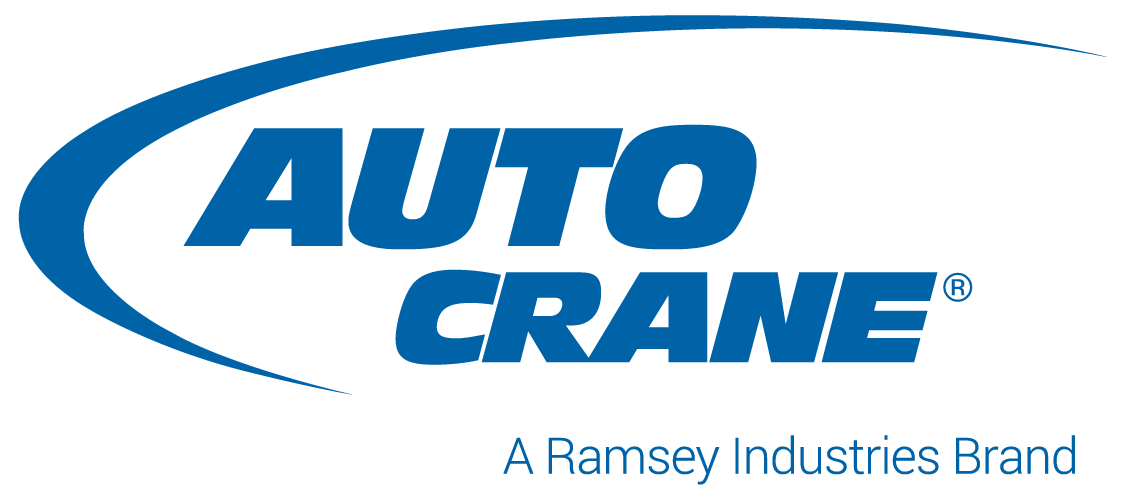NexStar III – Remote Power-Down Procedure
Version 2.6 and Earlier:
The ESTOP button should always be used to power-down the NexStar III remote. Using the Link On-Off switch does not fully power-down the remote. It is possible for the remote to remain active using only the Link-On-Off switch resulting in an unnecessary drain on the batteries.
The remote software version is found on the boot screen on the 09-072 line. For instance, in the example below the remote software is version 2.7.
Version 2.7 and Later:
In July 2016, version 2.7 was released which allows the remote to fully power-down with either the E-stop of Link On-Off switch.
Remotes with v2.6 and earlier can have the firmware updated by the dealer. Contact our customer service team or reach out to me to get the programming tool and directions.
This information bulletin is attached below.
For questions or concerns please contact our customer service group at 800.777.2760 or 918.438.2760.
Last Update: May 25, 2021
Tell us how can we improve this post.
Log In is required for submitting new question.